I admit I keep a pretty lean stack of Project Management Tools. My first and still favorite project management tool is my omnipresent White Board. Today most project management tools are software solutions designed to facilitate collaboration, communication, task delegation, scheduling, and file sharing. Decades ago, my first project management software tool was Microsoft Project. So I have a rule. If a PM tool fails to help me be efficient and productive and proves to be more trouble then it is worth, I fire it.
My Go-To Project Management Tool Box
Achieving efficiency, development, and productivity is now easier with the use of these project management tools.
G Suite
G Suite is the combination of Gmail, Google Spreadsheets, Google Docs, Google Calendar, and Google Drive. You can use these Apps for data management, storage, collaboration, etc. It’s one of the most commonly used platforms today because of its features, availability, and affordability.
Google Hang Out
Project teams can send messages, make video calls, screen sharing, call phone numbers, and conduct group meetings. It’s easy to use and works in different communication channels like instant messaging, voice calls, and video calls. Google Hangouts is proven to be useful in either one-on-one implementation or a group. Hangouts are integrated into Gmail. For added mobility and versatility, mobile apps for iOS and Android devices are also available.
Simple KanBan
My go-to project organizational tool is Simple KanBan. I can manage client projects from the back of my WordPress site. I can access lists, boards, and cards to organize the tasks that are delegated to my team members. For every card of tasks, I can tag to mention the team members that I want to add to that specific project. I can also set a due date for each task and have team members notified.
Slack
Slack is my favorite, collaboration business tool. We use Slack for communications with all team members and clients. I set up two Slack Channels for each project. One for development team communication, and one for client communication. Slack is a shared workplace where all team members can upload and send files. When our clients are invited into the process as part of a Slack Channel, we have found that our clients respond more quickly than to emails.
Other Project Management Tools
There are several all-in-one project management tools. I have colleagues that love Basecamp and others that swear by Asana. Depending on your work style and client load the best approach is to test what works best for your team.
What are Your Goals for Investing in Project Management Tool
Accuracy
A project must start with proper planning, estimation, and implementation. A tool that can assist in budgeting, planning, and estimation will boost accuracy. Good Project management is all about developing a consistent and systematic process.
Task Delegation
Good project management starts with an efficient task delegation process. Prioritizing the essential tasks and assigned them to the right people is critical. Collaborative team communication helps ensure that every task is completed.
Scheduling and Time Management
To manage time efficiently and stay on schedule institute a daily Stand-Up. Combined with the Simple KanBan board, with some team members moving cards to their correct points in the workflow the Stand-Up improves communications, identifies impediments, recognized completions, synchronizes activities, creates a plan for the next 24 hours, keeps focus on high-value activities, promotes quick decision-making, and improves the Development Team’s level of knowledge. I find following the Scum meeting process we can eliminate a lot of other meetings.
Document and File Sharing
Our G-Suite has become our go-to tool for content creation, management, and sharing. Our team can share Drive files with people, whether they have a Google Account or not, just with their email address. They’ll get a link to your file and can view it on the web. In G Suite, our team can still work on Office files, even though we don’t have Office. If the client I’m working with uses Office, we can send them a copy of our Docs, Sheets, and Slides files in an Office format. We can create a file in Docs and then email it to someone as a Microsoft Word® file.
Managing Client Communication
Our team uses Slack for most client project communications. We also set up a specific client folder in Dropbox for large media files, and when working with a client on a large, long-term project we set up a special email address — YourProject@LoneStarWP.com. All client emails are available in a specified Gmail folder. This has helped us successfully manage client communication over several platforms.
Simple consistency will get the job done.
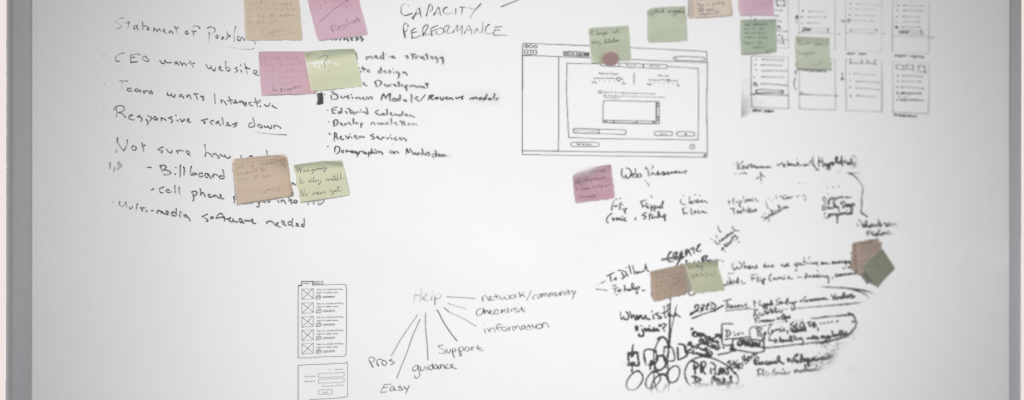



Leave a Reply