-
usability
-
interaction design
-
user interface design
-
information design
-
web design
-
graphic design
-
content strategy
Information Architecture and content strategy are both are concerned with the planning, proper structure, and the deployment of content. Content strategy focuses on the creation of useful and appropriate content that supports the client’s goal for the overall message of the site. Information architecture focuses on how content is structured and categorized within the site. Carefully planned information architecture is an integral aspect of site development. Correctly designed and executed, the site’s navigation structure has a large impact on user experience and search engines, making it easy to find what they’re looking for quickly, improving search engine ranking.
Search-engine-friendly web architecture also:
-
Improves your site’s “crawl-ability”
-
Establishes a hierarchy of information
-
Decreases your site’s bounce rate
-
Improves page loading time
The website architect needs to have a solid understanding of usability, in-depth knowledge of web development tools, online marketing technologies, and everything else involved with the construction and maintenance of a website.
Building a website architecture plan
First Things First…How will the site support the client’s business goals:
Review the Project Discovery notes…check and personally verify your planned approach meets both the stated business requirements and the needs of both internal and external users before you start developing the website architecture plan. Whether this project is a fresh-up redesign or new site build, the website architect must have a firm understanding of the intent, drivers, and goals of the client’s business in order to make design decisions that keep the project on track to meet the stakeholders’ expectations.
Structuring the best approach to meet the client’s objectives:
Is the project is a redesign of an existing website? Again, review the Project Discovery Documents to find out what is currently working and what is failing on the existing site. Invest the time to get a solid understanding of the current site, and the client’s expectations before you and your team start to restructure the information flow and technology stack.
If this is a new build, the site architects will have to invest the time to understand the client’s desired user interface, user experience, and information architecture of the site. Even after reviewing the Project Discovery Documents, the site architects may need to reinterview some of the site stakeholders to verify what the internal site-users want to accomplish, and what tasks (CTA) they want their site visitors to complete. Information architecture includes how you will organize and label your content and how site visitors will interact with the content. Review assumptions with stakeholders before your development team starts to code.
Understand your user:
Engage with the site users and stakeholders. Conduct research to understand their needs, behaviors, and motivations. Invest the time to validate Project Discovery findings. If you’re redesigning the site, you might consider running a usability test on the current state for benchmarking purposes.
- Who are your users?
- What key roles do they have?
- What vocabulary to they have?
- What terms do they use to look for content?
- What do they want to learn?
- What do they want to do?
- What are their top tasks?
Create personas:
Once you’ve completed your user research, translate those findings into a usable format by building user-personas — a fictional user that is based on information gathered from actual users. Give your user personas names, a background story, and a photo — anything that helps the site architecture team put a human face to the site users for which they are building the site — refer to the personas as your WA team makes decisions about the site structure.
Gather your content:
Before designing (or redesigning) a website architecture, assemble all your content. Verify with the client that the content your team is using is current, accurate, and consistent. The website architecture team can only structure if they know what it is they are structuring. If your WA team starts designing before the client has delivered all the content, you will most likely spend a lot of time updating and reworking the site structure over the course of your project. Not only is this a waste of time and resources, but your team will run the risk of losing sight of the original purpose of the website, which can derail the entire project, resulting in even more work.
Understand your scope —Information Architecture includes four primary elements:
- Navigational/Site Architecture – how you will structure your sites so that users can find content.
- Page Architecture – how content will be organized on each page so that users can further navigate or consume content effectively.
- Metadata Architecture – how you will structure and label your individual content items for browsing and searching as well as compliance and retention.
- Search Experiences – how your users will engage with your information architecture in addition to browsing.
Website Architecture tips to help you design a structure that works:
Iterate, test, and repeat: The development of your website architecture is an iterative process. Your draft site structure will need to be run through various technical website-testing procedures, plus and user testing. You then integrate the needed changes into the next iteration of the site structure and your team will repeat the testing procedure. Including this testing approach in your WA plan from the very beginning will save you and your client time and money, and result in a better website experience for the site users.
Don’t try this alone: The development of a website’s structure is an involved task and it’s one that is best done in a team. If you happen to be a ‘Website Architecture Team of One’— you could ask another person connected to the project; for example, a project stakeholder or a business analyst. You will need a sounding board.
Be clear on what you are trying to achieve: Keep our client’s intent, goals, scope, and audience of the website in mind when developing the structure. This will help keep your project on track and save time in the long run.
Consistency is key: The website architecture plays an integral role in building a consistent user experience. Ensure that site labels, headings, and content groupings are consistent. Develop and follow a pattern for your site structure so when new content is added in the future, site users can still find what they want, when they want it…quicky.
Recognize that one site structure does not fit all: There are Web Architecture principles, best practices, and templates for guidance, but you still need to design your structure to suit the needs of your client’s user and the goals of their business. Some site project structures might be completely flat or the project may be an Enterprise-level eCommerce site with a large amount of content to place, so your structure is necessarily deep. Let website architecture best practices guide your process, but remember the best solution for your structure approach will be the one that makes sense to end-users and fulfills the business intent of the client. The website architect is responsible for determining how the information is displayed and accessed across a website or application. In order to create this hierarchy, the web architect needs to consider what content the organization wants to connect and how the site user expects to see and interact with that information. It is something of an oxymoron for those of us who daily deal with strict structural boundaries to be reminded that at the end of the day we must listen to the client and the stakeholders and build a site structure that works for them and their userbase.
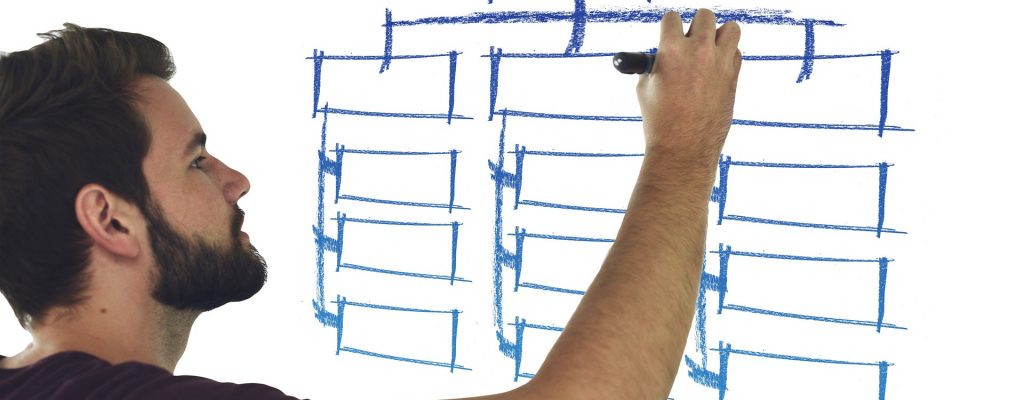



Leave a Reply